Story Tags™
If you purchased a map at one of our retail locations, it may be password protected for security reasons.
Please email jazzywillowdesigns@gmail.com for the password.
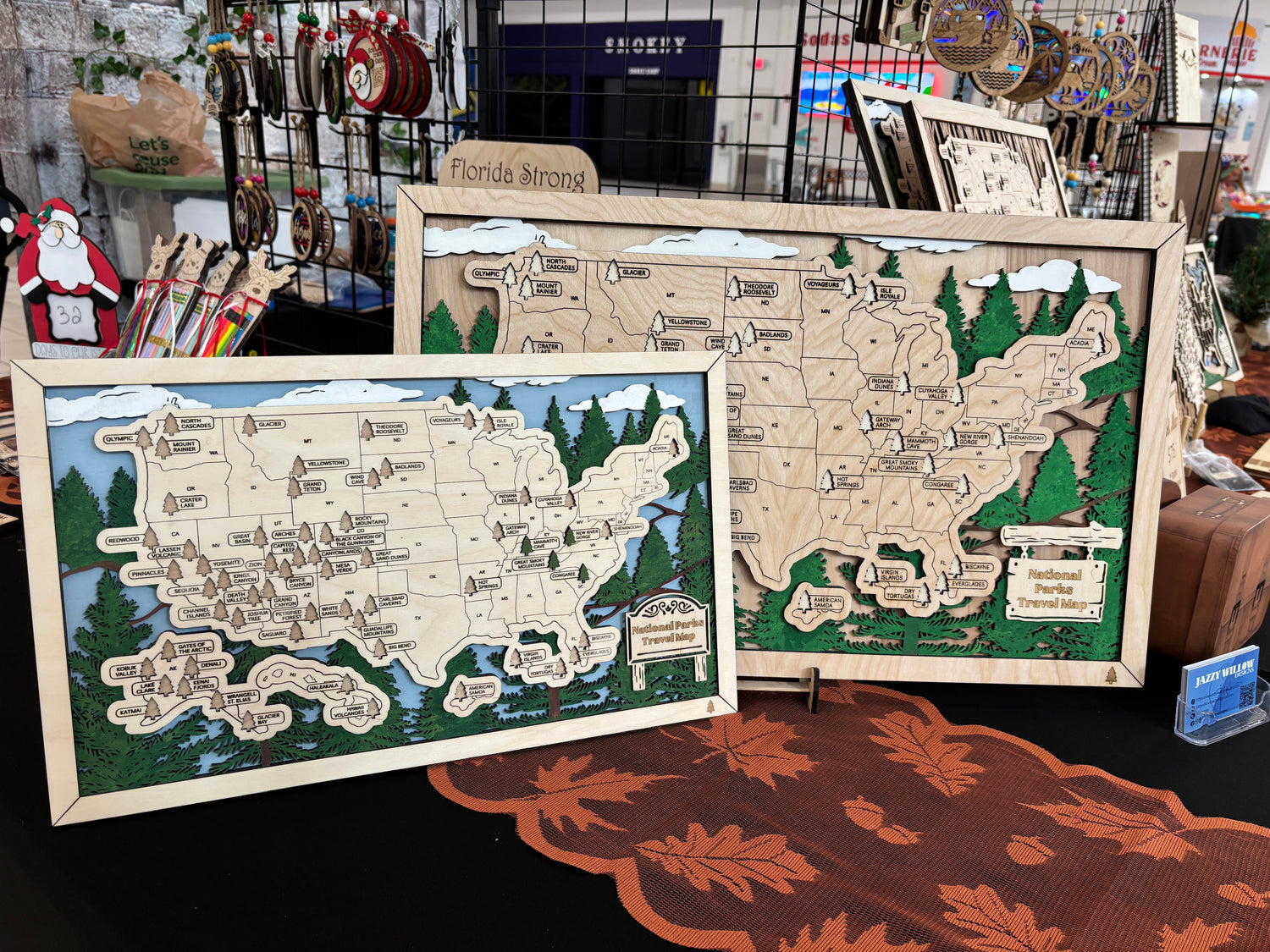
Our Maps include a unique feature: a Story Tag™! It’s a hidden way to make your map interactive and meaningful.
Maps with Story Tags™ will have a small icon engraved in the bottom right corner.
What is a Story Tag™ and How Does It Work?
🌟 Effortless Connection
Accessing the Story Tag™ couldn’t be easier. Hold your phone to the engraved icon in the bottom right corner of the frame and follow the on screen prompt to open the linked content.
iPhone users: Use the top of your phone
Android users: Use the middle of the back of your phone.
🌟 Pre-Programmed for Adventure
Each Story Tag™ comes pre-programmed.
🌟 Make It Your Own
Want to personalize it? You can reprogram your Story Tag™ to link to something special (see ideas below).
To customize the tag, you’ll need to download a free app. Don’t worry—step-by-step instructions to help you through the process are listed below!
🌟 Bring Your Adventures to Life
Our Story Tags™ make your Map more than just a keepsake. They help you relive memories, share experiences, and plan future adventures.
Have questions? We’re here to help you unlock all the possibilities of your Story Tag™! 🌲✨
What can you program to a Story Tag™?
🌟 Informational & Educational Content
National Park Service Website – Direct link to the official page for each park.
History & Facts – A webpage or document with historical details and interesting facts about the park.
Wildlife Guide – Information on native species, including pictures and sounds of local wildlife.
Flora & Fauna Identification – A guide to trees, flowers, and plants found in the park.
Geological Features – Interactive maps or videos explaining rock formations, caves, or mountains in the park.
🌟 Personalized Experiences
Your Travel Journal – A private webpage where users can upload and save notes or photos from their visit.
Custom Videos – A personalized video greeting about the park, recorded by the user or as a gift.
Photo Album Link – A Google Photos or Dropbox album to store pictures from the visit.
Bucket List Tracker – A shared document or app to track visited parks and future travel plans.
🌟 Interactive & Fun Content
Virtual Tours – A 360-degree video tour of the park for those who can’t visit in person.
Park Ranger Stories – Audio clips or video messages from park rangers sharing stories and tips.
Quizzes & Trivia – A fun, interactive quiz about the park's history, wildlife, or geography.
Hidden Treasures – GPS coordinates or clues for a small scavenger hunt or geocaching adventure in the park.
🌟 Practical & Planning Tools
Park Maps & Trail Guides – A PDF or interactive map with hiking trails, campgrounds, and visitor centers.
Weather Forecast – A link to real-time weather conditions for that park.
Entrance Fees & Hours – Direct access to current park entrance fees, permits, and opening hours.
Safety & Emergency Info – Tips on wildlife safety, emergency contacts, and first aid guidance.
Campsite Booking – A direct link to book a campsite or lodging within the park.
🌟 Community & Sharing
Social Media Sharing – A pre-made post template so users can share their visit online.
Visitor Reviews – A link to TripAdvisor, Google Reviews, or a personal blog for traveler recommendations.
Group Travel Planning – A shared itinerary or messaging app link for coordinating visits with friends or family.
User Stories & Memories – A shared platform where users can upload stories about their experience in the park.
